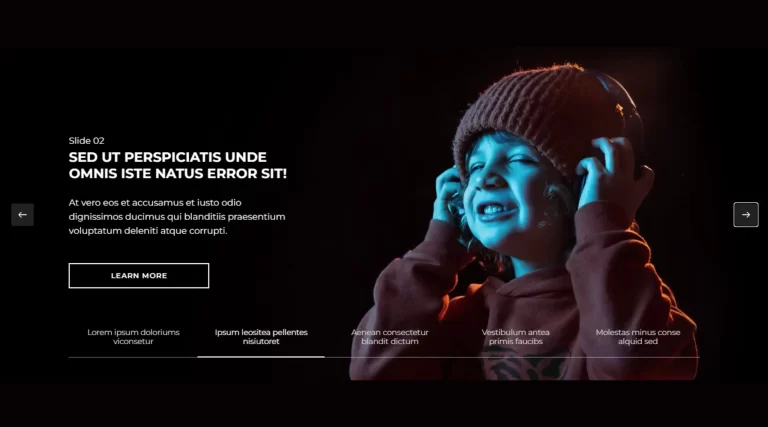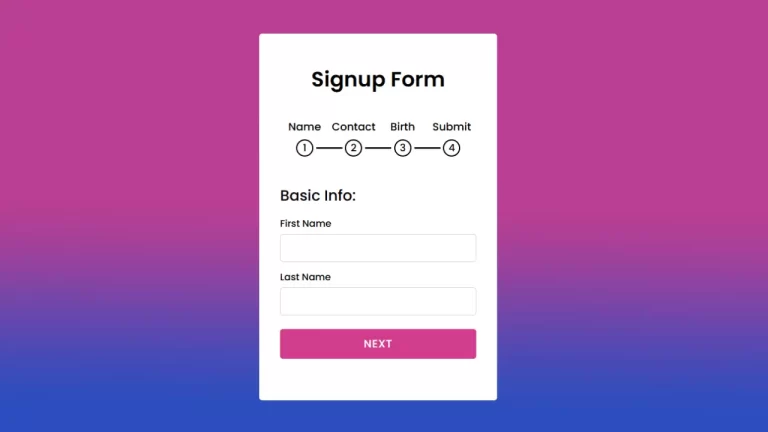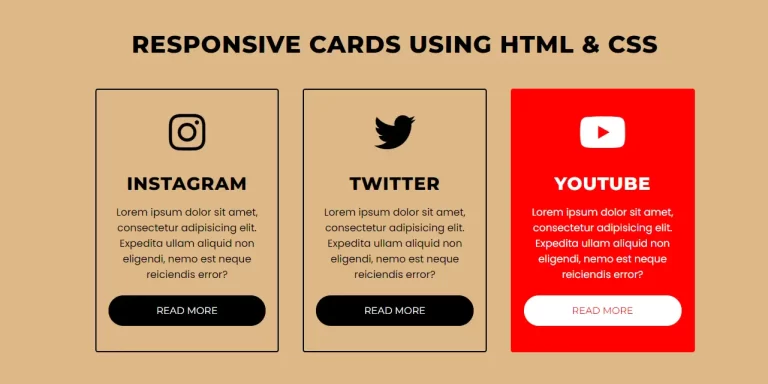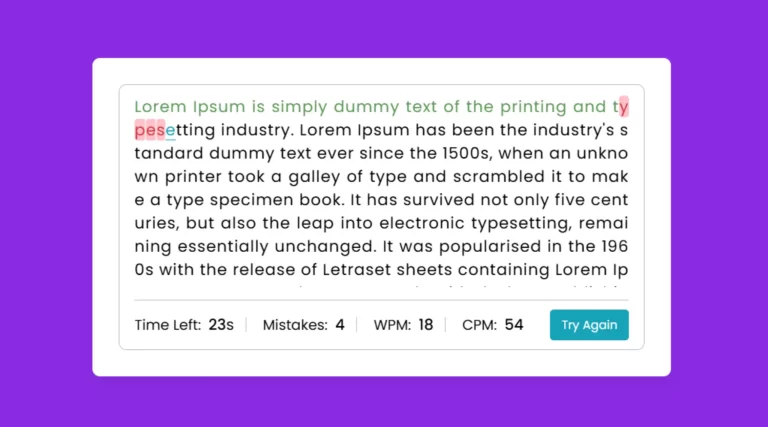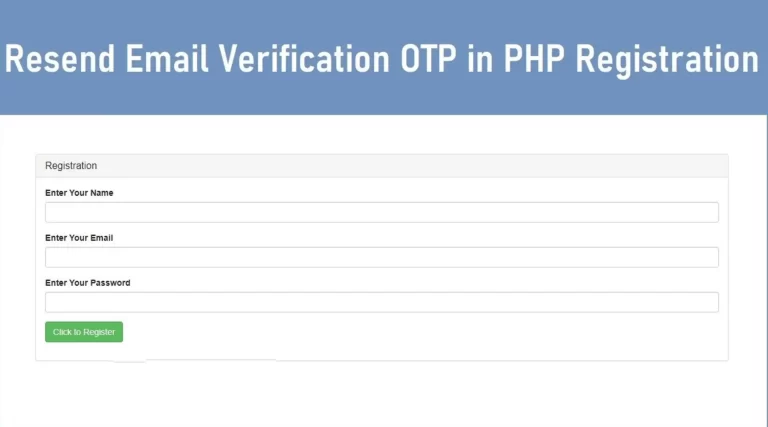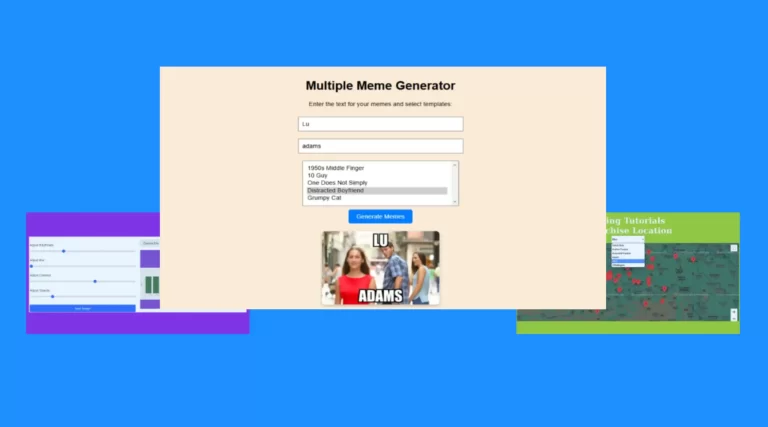In the era of digital landscape, attractive web design plays an important role in the user experience and storage. One of the most effective ways to attract visitors is to include a smooth, responsive image slider. In this guide, we will give you the jquery-based photo-clutter switch by using the Easy slides plugin through the way to integrate, and make sure your site stands out.
Why Use a jQuery Image Slider?
A jquery image slider offers several benefits:
- Enhanced visual appeal: Adorable animations make your website more attractive.
- Improved User Engagement: Visitors are more likely to stay longer when content is interactive.
- Better Space Utilization: Multiple images can be displayed in a limited space.
- SEO Benefits: Attractive visuals contribute to reduced bounce rates and better SEO performance.
Features of EasySlides jQuery Plugin
EasySlides is a lightweight and flexible plugin that offers:
- Automatic image change
- Customizable animation effects
- Easy integration with minimal coding
- Mobile responsiveness for best viewing experience
Step-by-Step Guide to Implementing EasySlides
1. Setting Up Your HTML Structure
To get started, create an HTML file and include the required libraries. The basic structure of your webpage is given below:
<!DOCTYPE html>
<html>
<head>
<meta charset="UTF-8">
<title>Image Slider with jQuery</title>
<link href="jquery.easy_slides.css" rel="stylesheet" type="text/css" />
<script src="easy_slides.js"></script>
<script src="https://ajax.googleapis.com/ajax/libs/jquery/3.2.1/jquery.min.js"></script>
<style>
body {
background-color: dodgerblue;
}
.slider_circle_10 {
position: relative;
width: 100%;
height: 53.2vw;
margin: 0 auto;
user-select: none;
overflow-x: hidden;
}
.slider_circle_10 img {
object-fit: cover;
width: 100%;
height: auto;
}
</style>
</head>
<body>
<div class="slider slider_circle_10">
<div><img decoding="async" src="image1.jpg" alt="Image 1"></div>
<div><img decoding="async" src="image2.jpg" alt="Image 2"></div>
<div><img decoding="async" src="image3.jpg" alt="Image 3"></div>
</div>
<script>
EasySlides('.slider_circle_10', {
'autoplay': true,
'show': 3
});
</script>
</body>
</html>
2. Customizing CSS for Unique Look
To improve the aesthetics of the slider, you can modify the CSS styles. Here are some enhancements:
.slider_circle_10 {
border-radius: 10px;
box-shadow: 0px 4px 8px rgba(0, 0, 0, 0.3);
transition: transform 0.3s ease-in-out;
}
.slider_circle_10:hover {
transform: scale(1.05);
}
3. Adding More Functionality with JavaScript
To make your slider more dynamic, you can adjust settings like transition speed and navigation buttons.
EasySlides('.slider_circle_10', {
'autoplay': true,
'speed': 2000,
'pauseOnHover': true,
'show': 3
});
Conclusion
Implementing a jQuery-based totally image slider like EasySlides is a easy but powerful manner to increase person engagement to your website. By following the above steps, you could create an appealing, responsive, and search engine optimization-pleasant photo slider with minimum attempt.
Start integrating this slider these days to make your internet site extra dynamic and appealing!
Jquery Rotation Slider
Send download link to: