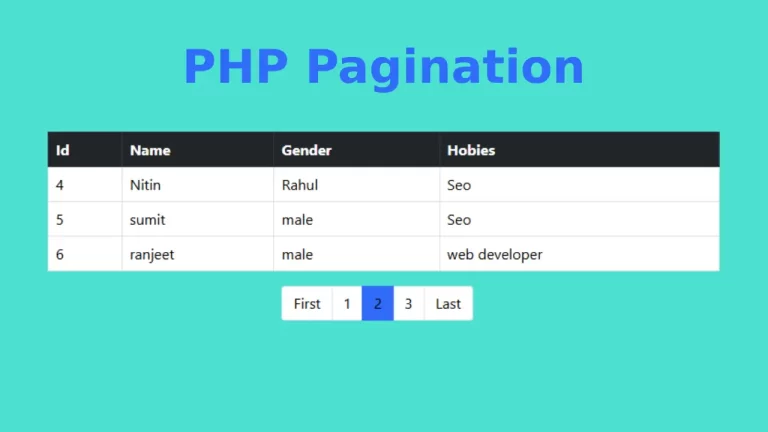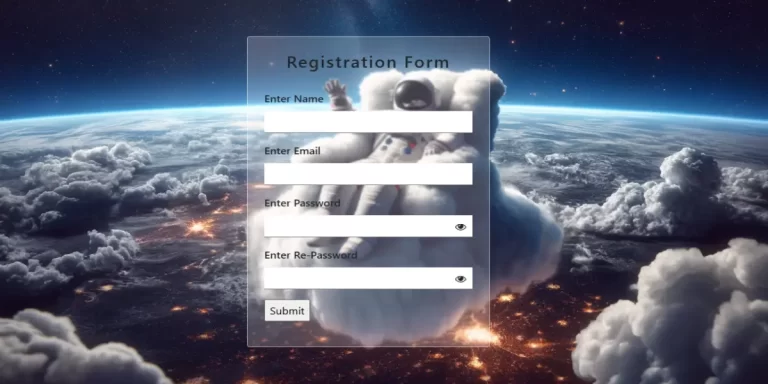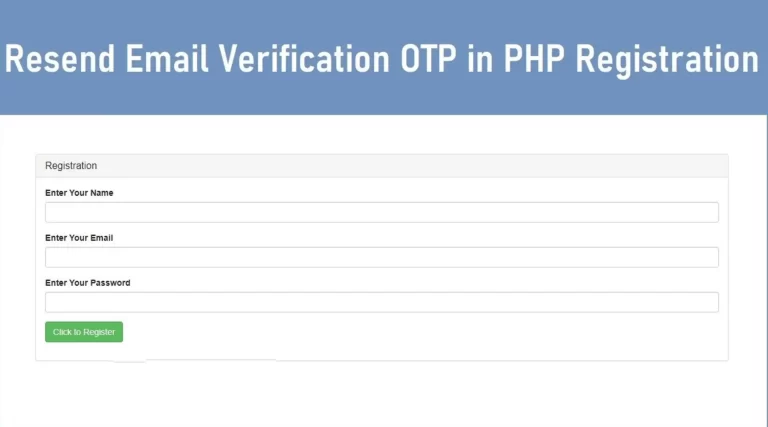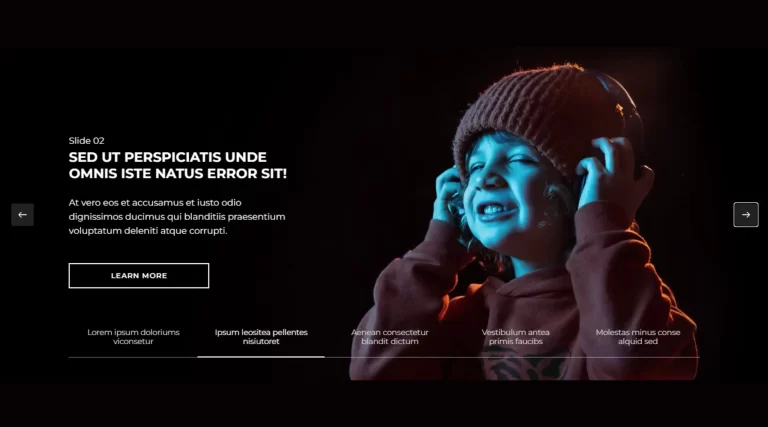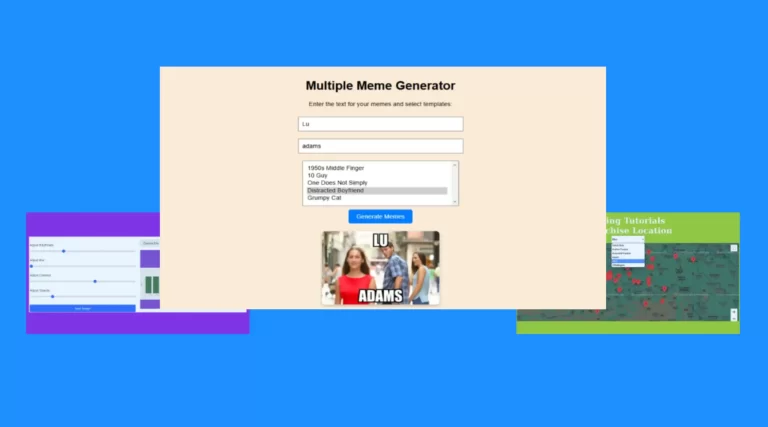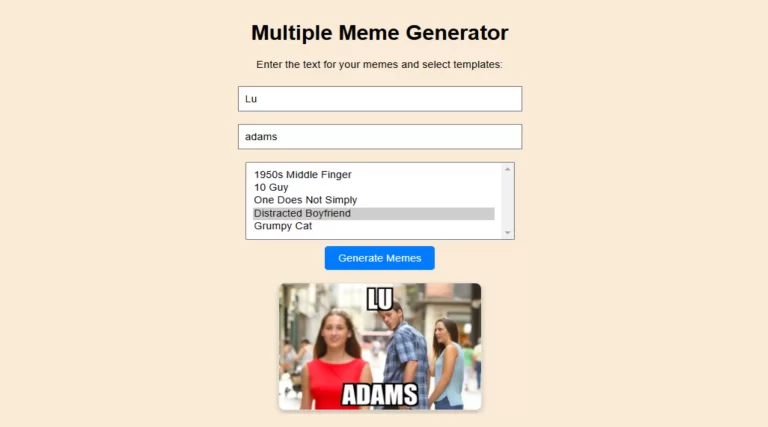How to send email otp verification in php after registration?
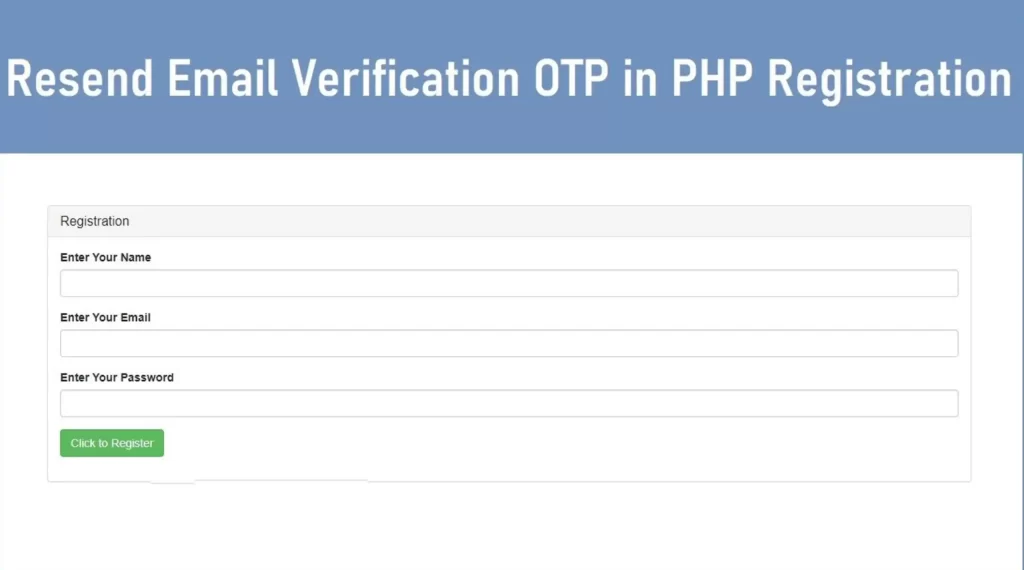
This post will show you how to use PHP and MySQL for OTP (One-Time Password) verification after user registration. Email otp verification in php is an important step in user authentication that verifies that the registered email or phone number matches that of the real user.
Steps to implement email otp verification in php
Create a Database and Table
To get started, create a database and a table to record OTP and user information.
CREATE DATABASE otp_verification;
USE otp_verification;
CREATE TABLE registerform (
id INT AUTO_INCREMENT PRIMARY KEY,
name VARCHAR(255) NOT NULL,
email VARCHAR(255) UNIQUE NOT NULL,
password VARCHAR(255) NOT NULL,
otp VARCHAR(6) NOT NULL,
status ENUM('Pending', 'Verified') DEFAULT 'Pending'
);
Registration Form (index.php) for email otp verification in php
Create an HTML form that people can fill out with their password, email address, and name to register.
<?php
session_start();
include 'conn.php';
if ($_SERVER["REQUEST_METHOD"] == "POST") {
$name = htmlspecialchars($_POST["name"]);
$email = htmlspecialchars($_POST["email"]);
$password = md5($_POST["password"]);
$otp = rand(100000, 999999);
$sql = "SELECT * FROM registerform WHERE email='$email'";
$result = mysqli_query($conn, $sql);
if (mysqli_num_rows($result) > 0) {
echo "<p class='text-danger text-center'>Email already exists</p>";
} else {
$sql = "INSERT INTO registerform (name, email, password, otp) VALUES ('$name', '$email', '$password', '$otp')";
if (mysqli_query($conn, $sql)) {
$_SESSION['email'] = $email;
mail($email, "OTP Verification", "Your OTP is: $otp", "From: noreply@yourdomain.com");
header("Location: verify_otp.php");
} else {
echo "<p class='text-danger text-center'>Registration failed</p>";
}
}
}
?>
Registration Form
<form action="index.php" method="POST">
<label for="name">Enter Name:</label>
<input type="text" name="name" required>
<br>
<label for="email">Enter Email:</label>
<input type="email" name="email" required>
<br>
<label for="password">Enter Password:</label>
<input type="password" name="password" required>
<br>
<button type="submit">Register</button>
</form>
OTP Verification (verify_otp.php)
After registration users are sent to an OTP verification page.
<?php
session_start();
include 'conn.php';
if (!isset($_SESSION["email"])) {
header("Location: index.php");
exit();
}
$email = $_SESSION["email"];
$sql = "SELECT otp FROM registerform WHERE email='$email'";
$result = mysqli_query($conn, $sql);
$row = mysqli_fetch_assoc($result);
if ($_SERVER["REQUEST_METHOD"] == "POST") {
$user_otp = $_POST["otp"];
if ($user_otp == $row['otp']) {
$sql = "UPDATE registerform SET status='Verified' WHERE email='$email'";
mysqli_query($conn, $sql);
echo "<p class='text-success text-center'>OTP Verified Successfully</p>";
session_destroy();
} else {
echo "<p class='text-danger text-center'>Invalid OTP</p>";
}
}
?>
Database Connection (conn.php)
<?php
$servername = "localhost";
$username = "root";
$password = "";
$dbname = "otp_verification";
$conn = mysqli_connect($servername, $username, $password, $dbname);
if (!$conn) {
die("Connection failed: " . mysqli_connect_error());
}
?>
Conclusion and final words
This tutorial shows how to implement an OTP verification system in PHP and MySQL. It ensures secure authentication of users during registration. You can extend this system by integrating SMS OTP services for mobile verification using email OTP verification in php.